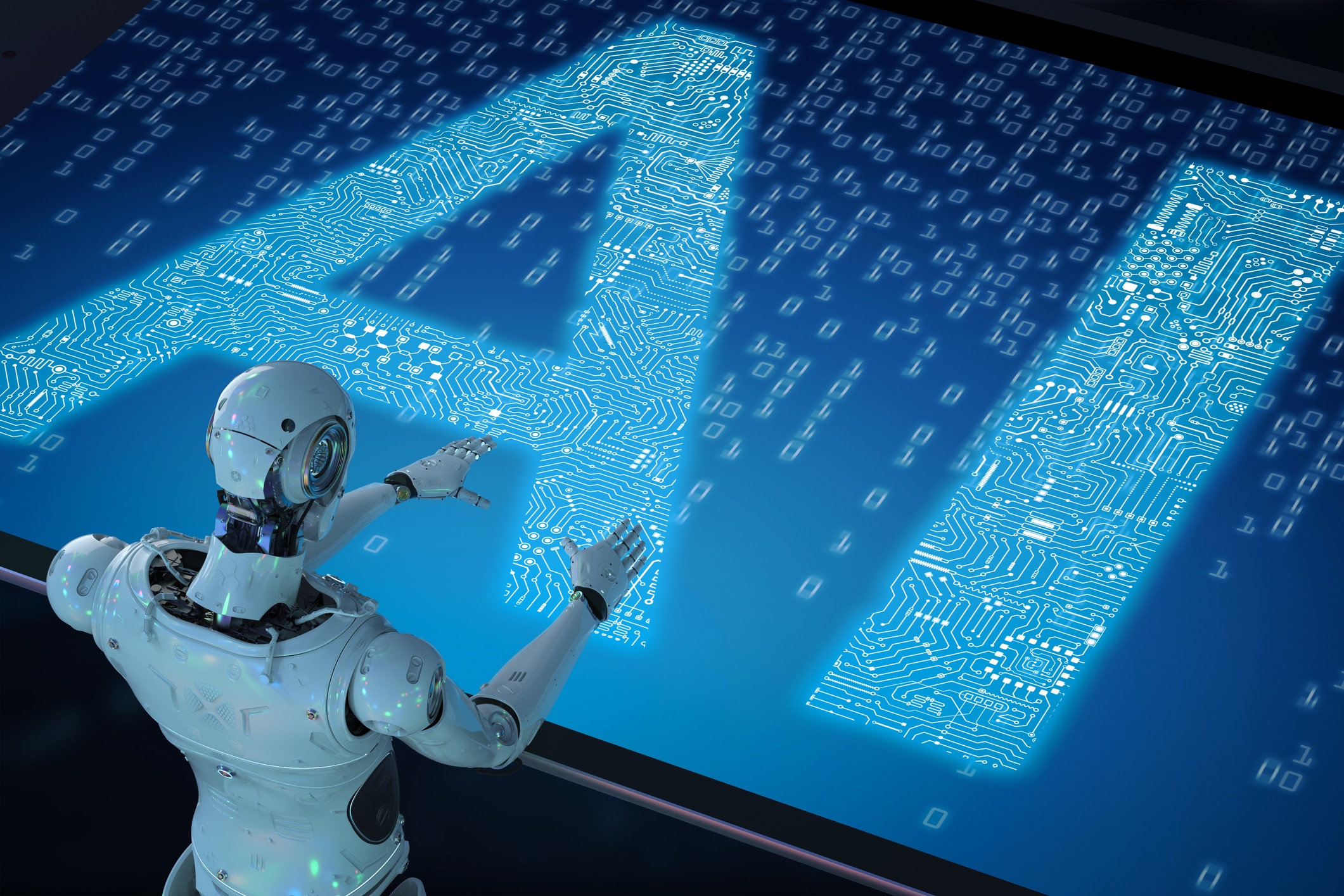As technology advances, AI and automation tools are transforming the way we work. These tools are no longer exclusive to tech experts; they’re accessible to entrepreneurs, freelancers, and professionals in every field. Mastering these tools can boost productivity, streamline workflows, and open up new earning opportunities. In this guide, we’ll explore some of the best AI and automation tools to master in 2025, along with practical ways to incorporate them into your work and increase your income.
1. Get Started with AI-Powered Content Creation
Content creation is a time-consuming task, but AI tools are making it faster and easier. AI-powered tools like ChatGPT and Jasper have advanced significantly, enabling users to generate articles, blog posts, social media content, and more.Key Tools:
- ChatGPT (OpenAI): Great for drafting articles, brainstorming ideas, and generating conversational content.
- Jasper: Popular among marketers for its ability to produce blog posts, ad copy, and social media content quickly.
- Grammarly: Uses AI to improve writing quality by checking grammar, style, and tone.
Practical Steps:
- Content Creation for Freelance Projects: Use AI to draft content quickly, then refine and personalize it to match client needs. This can speed up the content delivery process, allowing you to take on more projects.
- Batch Social Media Content: Create multiple social media posts or ads in advance by having AI generate ideas or drafts. Jasper, for example, has templates for social media captions.
- Experiment with SEO Content: Use AI tools to help generate keyword-based content. Combine AI tools with SEO tools like SurferSEO to improve content ranking on search engines.
2. Automate Repetitive Tasks with Workflow Automation
Automation tools like Zapier and Make (formerly Integromat) allow you to connect multiple apps and automate repetitive tasks. This helps save time, eliminate errors, and allow you to focus on high-impact work.Key Tools:
- Zapier: Automates workflows between various apps, such as Gmail, Slack, and Google Sheets.
- Make (Integromat): Advanced automation with visual workflows that allow for detailed, multi-step automation.
- Automate.io: A user-friendly alternative to Zapier, popular for connecting apps and automating tasks.
Practical Steps:
- Automate Lead Generation: Set up workflows that capture leads from forms (e.g., Google Forms or Typeform) and automatically send them to your CRM or email list.
- Simplify Social Media Management: Automate posting across platforms by setting up workflows that share content from one platform to others.
- Streamline Invoicing and Payments: Connect payment platforms (like PayPal or Stripe) to your accounting software or Google Sheets to automatically track income and manage invoices.
3. Optimize Customer Support with AI Chatbots
AI-powered chatbots can answer common questions, handle customer inquiries, and provide support, reducing the need for manual responses and freeing up time.Key Tools:
- ChatGPT API: Create custom chatbots using OpenAI’s API to handle inquiries, suggest products, or provide customer support.
- ManyChat: A platform for building chatbots that work on Facebook Messenger, Instagram, and WhatsApp.
- Intercom: A customer support tool with an AI chatbot feature, ideal for small businesses and startups.
Practical Steps:
- Use Chatbots for E-commerce Sites: Set up a chatbot to answer common questions about products, shipping, and returns, providing 24/7 support.
- Automate Appointment Scheduling: Integrate a chatbot with your calendar to let clients book appointments without manual intervention.
- Capture Leads: Configure chatbots to engage website visitors and collect contact information, which can be stored in your CRM.
4. Enhance Marketing with AI Analytics and Insights
AI-powered analytics tools can provide valuable insights into user behavior, ad performance, and customer demographics. These insights can help improve marketing strategies and increase conversion rates.Key Tools:
- Google Analytics 4: Google’s latest analytics tool uses machine learning to provide predictive insights and better user tracking.
- HubSpot: An all-in-one CRM and marketing platform that offers AI-driven analytics and insights on customer behavior.
- Adobe Analytics: Advanced analytics for businesses that need in-depth insights on cross-channel user behavior.
Practical Steps:
- Track and Optimize Marketing Campaigns: Use AI to track metrics like conversion rate, customer lifetime value, and ad performance. Refine campaigns based on these insights.
- Predict Sales Trends: AI analytics tools can predict upcoming trends in sales, allowing you to adjust marketing strategies and inventory.
- Personalize Marketing Content: With AI insights, segment your audience and deliver personalized messages or offers to increase engagement and conversions.
5. Boost Sales with AI-Driven E-commerce Tools
AI can be highly effective in e-commerce, helping businesses optimize pricing, recommend products, and streamline inventory management. These AI-driven tools improve the customer experience and increase sales.Key Tools:
- Shopify with AI-powered Apps: Shopify offers several AI apps for product recommendations, customer insights, and automated support.
- Dynamic Pricing Tools: Tools like Prisync adjust prices based on competitor prices, demand, and trends.
- Klaviyo: An email and SMS marketing tool that uses AI to optimize campaigns for e-commerce.
Practical Steps:
- Implement Product Recommendations: Use AI algorithms to display related or recommended products, increasing average order value.
- Automate Inventory Management: Set up automation for stock alerts, low-inventory notifications, and reordering to avoid stockouts.
- Personalize Marketing Emails: Segment customers based on their purchasing history and preferences to send personalized promotions, boosting conversion rates.
6. Utilize AI in Visual Design and Content Creation
Design and content creation are time-consuming tasks, but AI tools can streamline the process by generating ideas, mockups, and even entire visuals.Key Tools:
- Canva Pro (with AI features): Canva’s AI tools allow you to create visuals quickly, with smart templates and design suggestions.
- Midjourney: An AI-powered tool for generating unique images and artwork, helpful for creating website banners, product mockups, and marketing visuals.
- Runway: A creative suite for generating and editing videos with AI-driven features, like background removal and video editing suggestions.
Practical Steps:
- Generate Visuals Quickly for Social Media: Use Canva to create attractive social media graphics or ads using AI-generated design templates.
- Create Product Mockups for E-commerce: Use AI image generators to create realistic product mockups, which can save on photography costs.
- Edit Video Content Faster: With Runway, streamline the video editing process, especially for repetitive edits or bulk video content creation.
7. Automate Data Entry and Processing with AI Tools
Data entry and processing can be tedious, but AI-powered tools can handle these tasks, allowing you to focus on analysis rather than manual input.Key Tools:
- Microsoft Power Automate: Great for automating data transfer across Microsoft applications like Excel, Word, and Teams.
- RPA Tools (Robotic Process Automation): Tools like UiPath and Automation Anywhere allow you to automate repetitive tasks across different software.
- OCR (Optical Character Recognition) Tools: Google Vision AI or Adobe Acrobat can scan and extract text from documents, converting them to editable formats.
Practical Steps:
- Automate Financial Reporting: Use Power Automate to pull data from sales or transaction records and generate real-time reports in Excel or Power BI.
- Extract Data from Invoices: Use OCR tools to scan invoices, receipts, or forms, automatically adding the data into a database or spreadsheet.
- Automate Client Reports: Create automated workflows that pull in data from various sources, format it, and send it as a report to clients.
8. Explore AI and Automation Tools for Personal Branding and Networking
AI tools can help streamline personal branding efforts, from managing social media to crafting personalized emails for outreach.Key Tools:
- Buffer or Hootsuite: AI-enabled scheduling tools for planning social media posts with optimal timing recommendations.
- Crystal Knows: An AI tool that helps you understand the communication style of your contacts, useful for sales or networking.
- Reply.io: An AI-powered email automation tool that personalizes email sequences for outreach, lead generation, and client engagement.
Practical Steps:
- Automate Social Media Posts: Use Buffer to schedule posts across platforms, optimizing for peak engagement times to increase your reach.
- Craft Targeted Networking Emails: Use Reply.io to create personalized email sequences for networking, following up with leads, or reaching out to potential clients.
- Analyze Engagement Data: Track the performance of social media posts and outreach emails to refine your personal branding and networking strategy.