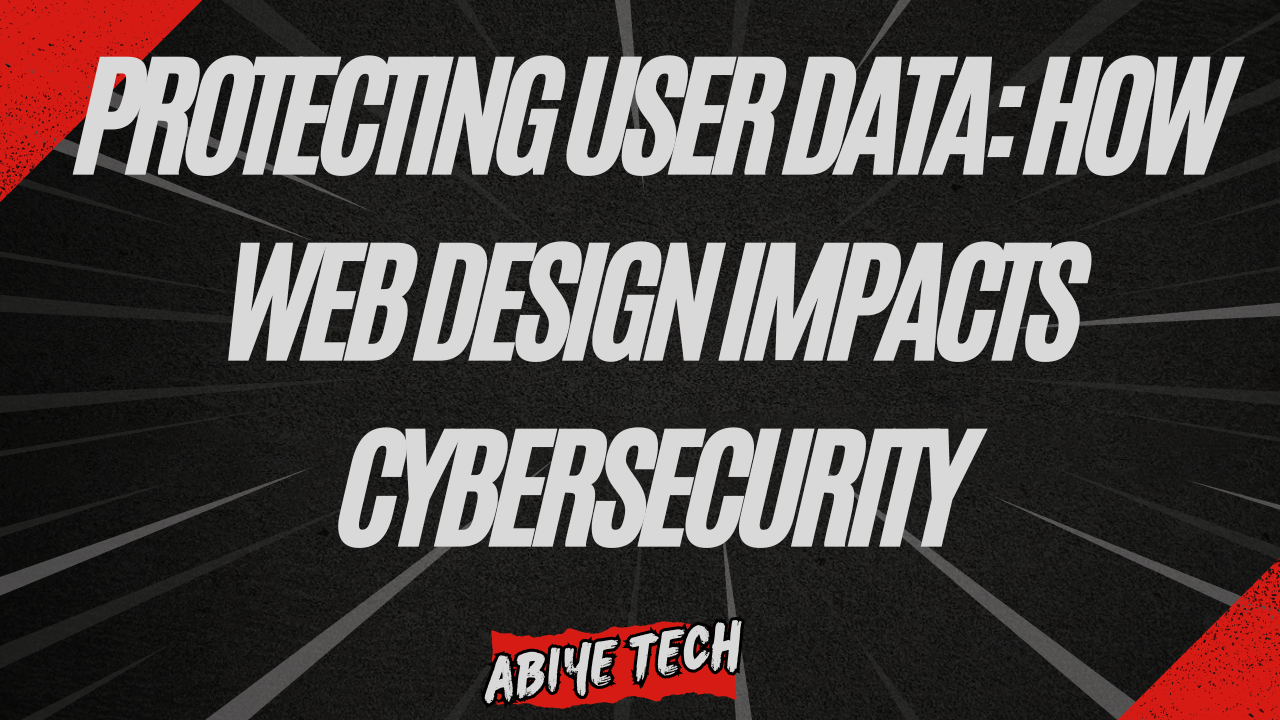Protecting User Data: How Web Design Impacts Cybersecurity
In an increasingly digital world, the way a website is designed has a major influence on its cybersecurity. Websites today handle vast amounts of user data, from personal information to payment details, and each interaction presents a potential security risk if proper precautions aren’t in place. As web designers, it’s essential to not only focus on aesthetics and functionality but also on data protection and security.
In this post, we’ll explore how web design impacts cybersecurity and the crucial practices that can protect user data from potential threats.
1. Designing for Secure User Authentication
One of the primary entry points for users—and potential attackers—is through the authentication process. Web designers play a key role in making this process both user-friendly and secure.
Best Practices:
- Use Multi-Factor Authentication (MFA): MFA adds an extra layer of security by requiring users to verify their identity with more than just a password, like a code sent to their phone or email.
- Enforce Strong Password Requirements: Include requirements for password length, complexity, and variety (uppercase letters, numbers, symbols). Design your forms to guide users toward creating strong passwords.
- Limit Login Attempts: Implementing a feature that limits login attempts can help prevent brute-force attacks. This can be a simple design element like a CAPTCHA after a set number of failed logins.
2. Encrypting Data Transmission with HTTPS
One of the most important ways to protect user data is by using HTTPS. When users see “https://” and the padlock icon in the browser, they know their connection is secure.
Best Practices:
- Use SSL/TLS Certificates: Ensure every website you design has an SSL/TLS certificate to enable HTTPS. This protects user data by encrypting it as it travels between their browser and your website.
- Force HTTPS: Even if the site has an SSL certificate, it’s important to force HTTPS across all pages. Redirect all HTTP traffic to HTTPS, ensuring that no data is ever transmitted insecurely.
- Avoid Mixed Content: Mixed content (where some elements load over HTTP on an HTTPS page) can lead to vulnerabilities. Make sure that all assets (images, videos, scripts) are also loaded via HTTPS.
3. Prioritizing Data Minimization
One of the best ways to secure user data is to limit the amount of data collected. The more data you collect, the more data you need to protect.
Best Practices:
- Collect Only What’s Necessary: When designing forms, only ask for essential information. For example, don’t ask for a phone number unless it’s required.
- Regularly Purge Data: If certain data is no longer needed, design systems that enable its secure deletion. Removing old data reduces the risk of exposure in case of a data breach.
- Use Privacy-First Design: Educate users on what data is being collected and why, and give them control over what they share. Transparent, privacy-first design builds trust and reduces potential liabilities.
4. Securing User Input to Prevent Attacks
User input forms are essential for collecting data, but they can also be entry points for cyberattacks, especially if they’re not designed securely. Common attacks, like SQL injection and cross-site scripting (XSS), can be prevented through thoughtful form design.
Best Practices:
- Sanitize and Validate Inputs: Always sanitize and validate user inputs to prevent malicious code from being submitted. For example, prevent special characters in fields that don’t require them.
- Limit File Uploads: If the website allows file uploads, limit the file types and sizes to prevent malicious files. Implement scanning mechanisms that check for malware in uploaded files.
- Design for Error Messages Carefully: Error messages should be generic so they don’t reveal system details. Instead of saying “Invalid username,” a message could simply say “Something went wrong. Please try again.”
5. Implementing Role-Based Access Control (RBAC)
Not every user needs access to every part of the website. With RBAC, different users have different levels of access depending on their role, minimizing the risk of data exposure.
Best Practices:
- Limit Access to Sensitive Areas: Design secure and accessible admin areas, but ensure that only authorized users can access them. This prevents general users from seeing sensitive data.
- Create User Roles with Appropriate Permissions: For instance, an editor on a website may need access to content but shouldn’t have access to user information or site settings.
- Encourage Strong Admin Passwords and Authentication Methods: For admins and higher-level users, enforce strong passwords and consider requiring MFA.
6. Designing for Data Encryption at Rest and In Transit
Data security doesn’t end with HTTPS. To fully secure sensitive information, it’s important to ensure that data remains protected both while it’s in transit and when it’s stored.
Best Practices:
- Encrypt Sensitive Data Stored on Servers: Use encryption methods to secure sensitive data stored on your servers. This protects the data even if it’s accessed by unauthorized individuals.
- Use End-to-End Encryption for Sensitive User Interactions: For services like messaging, use end-to-end encryption to ensure that data is only accessible to the intended recipient.
- Avoid Storing Sensitive Data Locally: Avoid storing sensitive data like passwords or credit card details in local storage or cookies, as these can be accessed or stolen by attackers.
7. Incorporating Security-Focused User Interface (UI) Design
The user interface isn’t just about aesthetics; it also plays a role in cybersecurity. A poorly designed UI can lead to accidental security lapses by users.
Best Practices:
- Design Clear and Simple Navigation for Security Settings: Make it easy for users to find and adjust privacy and security settings. Clear navigation prevents accidental exposures due to confusing design.
- Educate Users on Security Best Practices: Consider integrating tips or pop-ups that educate users about creating strong passwords, recognizing phishing attempts, and other security measures.
- Use Secure Design Patterns for Payment and Checkout: For e-commerce sites, implement secure patterns for payment, like separating the billing information screen from the checkout confirmation page.
8. Ensuring Regular Security Updates and Maintenance
Good design isn’t static, especially in cybersecurity. As new vulnerabilities emerge, web designers need to ensure that their sites are regularly updated to protect against new threats.
Best Practices:
- Design Update-Friendly Sites: Make it easy to update plugins, themes, and the CMS. This reduces the risk of vulnerabilities and ensures that users receive security patches promptly.
- Implement Automatic Updates Where Possible: For plugins and themes, enable automatic updates to ensure that they stay secure without manual intervention.
- Perform Regular Security Audits: Schedule regular security checks to identify any new vulnerabilities or issues, allowing you to address them proactively.
9. Educating Users About Security Practices
Users are a key part of maintaining website security, but they don’t always know the best practices. Through your design, you can provide valuable guidance.
Best Practices:
- Implement Notifications for Suspicious Activity: If the site detects unusual login patterns or other suspicious behavior, notify the user and provide instructions on how to secure their account.
- Provide Security Tips at Key Moments: Offer security tips when users sign up, log in, or reset their passwords, reinforcing the importance of secure behavior.
- Enable Two-Way Communication for Security Updates: Notify users about security updates, such as new MFA options or password change reminders, to keep them informed and engaged in protecting their accounts.
Conclusion
Web design has a significant impact on cybersecurity and the protection of user data. By incorporating security best practices into the design process, you can create a website that is not only visually appealing and functional but also resilient against potential cyber threats.
When designers prioritize security, they help build a safer internet and cultivate trust with users who feel confident their data is protected. Remember, a secure site isn’t just a feature—it’s a necessity. Prioritize these practices in every project to ensure that user data remains safe, no matter the circumstances.