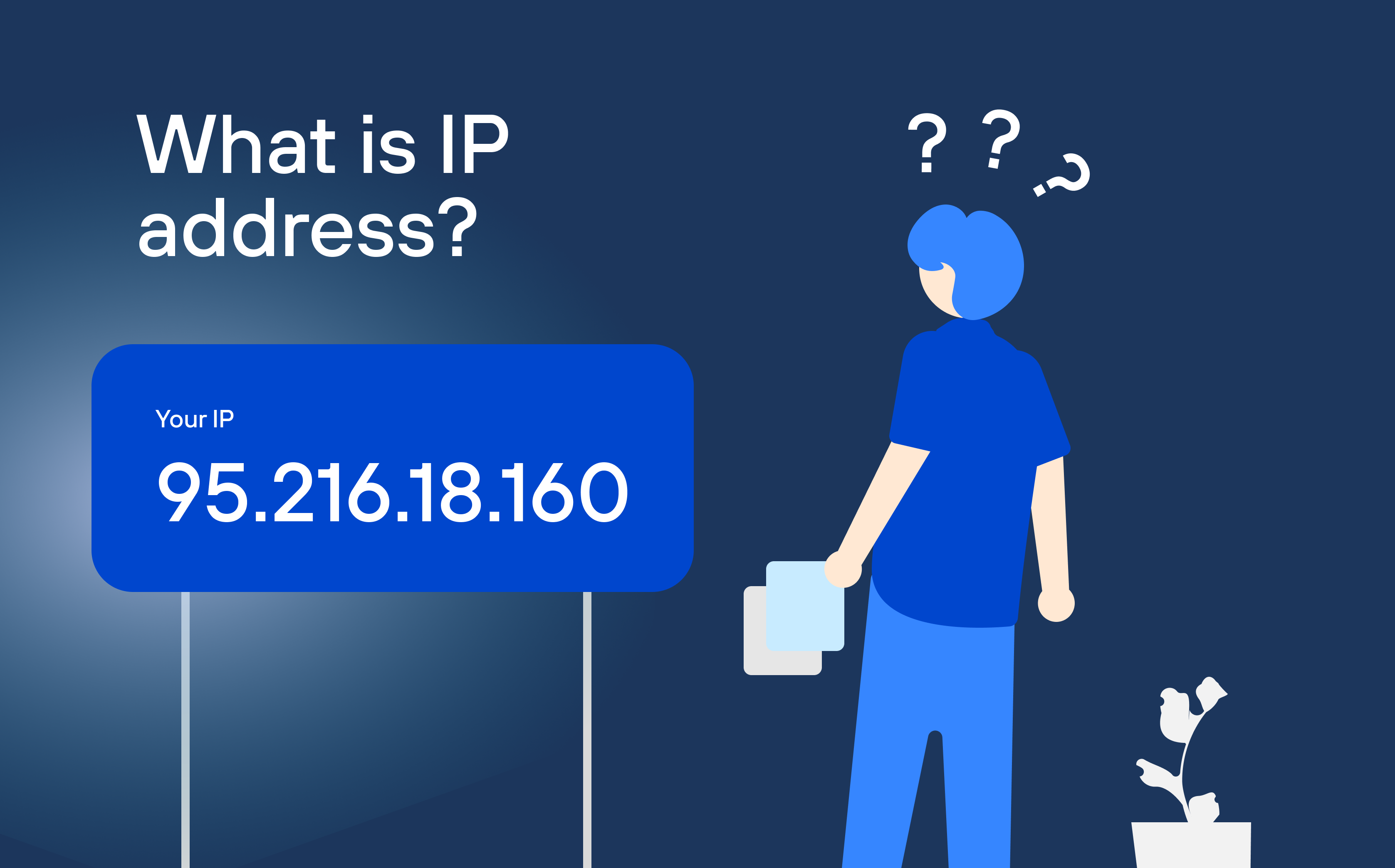Exploring the Fundamentals of IP Addresses
IP addresses are numerical labels assigned to devices or domains connected to a network, helping to identify and facilitate communication between devices. There are two main types of IP addresses based on version: IPv4 and IPv6. Within these versions, IP addresses can also be categorized based on their purpose and visibility.
1. IPv4 (Internet Protocol version 4)
- Format: Consists of four numbers separated by periods (e.g., 192.168.1.1), with each number ranging from 0 to 255.
- Address Space: IPv4 has a limited address space of about 4.3 billion unique addresses, which led to the development of IPv6.
- Common Uses: Widely used for most networking, though the world is transitioning to IPv6 due to address exhaustion.
2. IPv6 (Internet Protocol version 6)
- Format: Uses a 128-bit address space represented by eight groups of hexadecimal numbers separated by colons (e.g., 2001:0db8:85a3:0000:0000:8a2e:0370:7334).
- Address Space: Provides a vastly larger address space (approximately 340 undecillion addresses), solving the exhaustion problem of IPv4.
- Common Uses: Gradually replacing IPv4 and used for newer networks and technologies.
Categories of IP Addresses
IP addresses can also be classified into several categories based on how they are used:
- Private IP Addresses
- Description: Used within private networks to identify devices without exposing them directly to the internet. They are not routable on the global internet and are reserved for internal use.
- Common Ranges:
- 10.0.0.0 to 10.255.255.255
- 172.16.0.0 to 172.31.255.255
- 192.168.0.0 to 192.168.255.255
- Requirements: Private IPs are used to organize networks in homes, offices, or enterprises. They require a router or Network Address Translation (NAT) to communicate with the external internet.
- Public IP Addresses
- Description: Assigned by Internet Service Providers (ISPs) and are unique across the internet, allowing devices to communicate globally.
- Requirements: Public IP addresses must be unique and routable over the internet. They are essential for websites, servers, and any device needing a global internet presence.
- Static IP Addresses
- Description: Manually configured and remain constant over time. Commonly used for servers, devices hosting websites, or services that require a consistent address.
- Requirements: Often need to be purchased or specifically requested from an ISP. Suitable for hosting services, VPNs, and remote access setups.
- Dynamic IP Addresses
- Description: Automatically assigned by a Dynamic Host Configuration Protocol (DHCP) server and can change over time. Used for most consumer devices like smartphones, laptops, and residential internet connections.
- Requirements: Easier to manage and more cost-effective, as they are automatically configured. Useful for general use but not recommended for hosting services that require a fixed address.
- Dedicated IP Addresses
- Description: A unique IP address assigned to a specific domain or website, rather than shared with multiple websites. Useful for security, improved email deliverability, and SSL certificates.
- Requirements: Often used for businesses that want to secure their websites with a private SSL certificate. Available as part of premium hosting plans or for an additional cost.
- Shared IP Addresses
- Description: Multiple domains or websites share a single IP address. Common in shared hosting environments, where multiple sites are hosted on the same server.
- Requirements: Suitable for small websites and blogs. If a website requires special features like a private SSL certificate or custom services, it may need a dedicated IP instead.
Requirements and Considerations for IP Addresses
- IPv4 vs. IPv6: While IPv4 is still widely used, adopting IPv6 is essential for future-proofing networks and handling the growing number of connected devices.
- Private IP Usage: Ideal for organizing internal networks; a router and NAT are required for external communication.
- Public IP Allocation: Managed by ISPs and must be unique. Organizations may need to register for a block of public IPs if they manage a large number of devices.
- Security: Public IPs can expose devices to the internet, requiring proper firewalls and security measures to protect against unauthorized access.
- Dynamic vs. Static IP: Consider whether devices need a consistent IP address (e.g., for remote access or server hosting) or can operate with a changing IP (e.g., consumer devices).


Stay connected with us on Facebook and Instagram for the latest updates, exclusive content, and a glimpse behind the scenes! Follow us to be part of our community, discover new service, events, and get inspired daily. Don't miss out—join the conversation today!
Find us here:
- Facebook: https://www.facebook.com/abiyetechnologies
- Instagram: https://www.instagram.com/abiyetech/
We love hearing from you, so be sure to like, comment, and share!