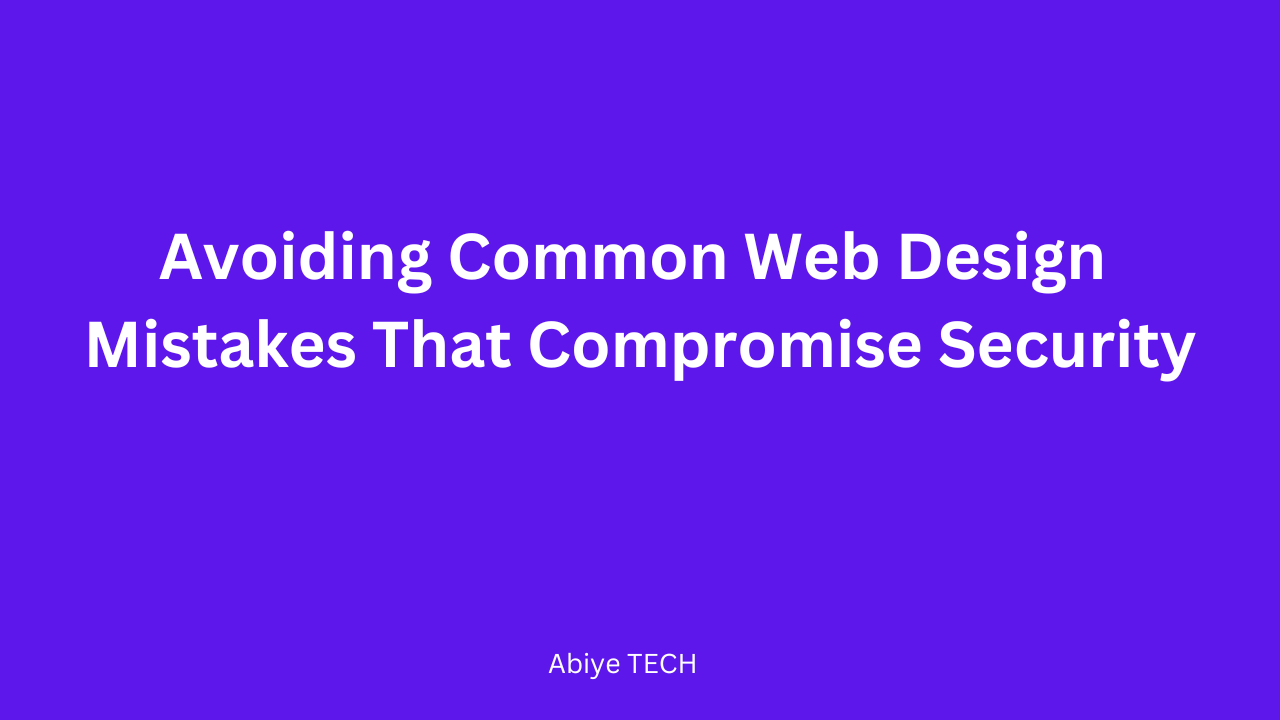If security isn’t prioritized, it can undermine user trust and lead to significant breaches.
n today’s digital world, web design is about more than just aesthetics and functionality; it’s also about security. Every design decision can impact a website’s vulnerability to cyber threats, potentially exposing sensitive information or opening the door to malicious activity. If security isn’t prioritized, it can undermine user trust and lead to significant breaches.
To help web designers build safer websites, we’ll dive into some common web design mistakes that compromise security—and how to avoid them.
1. Neglecting HTTPS and SSL Certificates
One of the most basic yet critical security measures in web design is securing the site with HTTPS and an SSL certificate. HTTPS encrypts data transmitted between the user and the website, making it harder for attackers to intercept sensitive information, like passwords and credit card details. A lack of HTTPS can expose data to attackers and signal to users that your website isn’t trustworthy.
Solution: Always obtain and install an SSL certificate and ensure HTTPS is enforced across the entire site. This is essential for e-commerce sites or any site handling personal information.
2. Weak User Authentication Practices
Inadequate user authentication can leave websites vulnerable to unauthorized access. Allowing weak passwords, not using multi-factor authentication (MFA), or relying on simple login forms increases the risk of breaches.
Solution: Implement MFA, encourage strong passwords, and consider additional security layers like CAPTCHA to protect against brute-force attacks. MFA is especially important for admin accounts and other high-level access points.
3. Improper Handling of User Data
Storing user data without encryption or storing unnecessary data creates significant risk. If an attacker gains access, unencrypted data is an easy target.
Solution: Encrypt sensitive information both in transit and at rest. Only collect and retain essential data, and regularly audit what information is stored to ensure compliance with data protection regulations.
4. Leaving Security Until the End of the Design Process
Security should not be an afterthought. Waiting until the end of the design process to think about security often results in vulnerabilities that could have been easily avoided.
Solution: Integrate security practices into the design workflow from the start. This includes evaluating potential vulnerabilities in features, considering secure coding practices, and conducting regular security assessments as you build.
5. Poor Error Handling and Messaging
Displaying detailed error messages can inadvertently reveal information about your site’s structure, providing potential attackers with clues to exploit vulnerabilities.
Solution: Use generic error messages for users while logging detailed errors for your internal team. This helps protect against attacks while giving your developers the information needed to troubleshoot issues effectively.
6. Failing to Keep Software Updated
Using outdated software, plugins, or themes introduces vulnerabilities that attackers know how to exploit. Cybercriminals are constantly looking for ways to compromise popular content management systems (CMS) and plugins.
Solution: Regularly update all components of your website, including CMS, plugins, and themes. Set up automatic updates if possible, and only use trusted plugins and themes from reputable sources.
7. Unrestricted Use of JavaScript and Third-Party Libraries
JavaScript and third-party libraries can bring interactive elements to your website, but they also come with risks. Using unvetted libraries or including too many can increase the chance of vulnerabilities or attacks like cross-site scripting (XSS).
Solution: Limit third-party libraries to only those that are essential, and vet each one for reliability and security. Conduct regular audits and use content security policies (CSPs) to limit what can be executed on your site.
8. Overlooking Cross-Site Scripting (XSS) Protections
XSS attacks occur when malicious scripts are injected into a website’s code, often through user inputs, which can harm users by capturing their data or redirecting them to malicious sites.
Solution: Use input sanitization and validation for any form, comment box, or user-submitted content. Employ a web application firewall (WAF) to monitor and block malicious scripts.
9. Lack of Restricted Access to Sensitive Areas
Leaving sensitive areas, like the website’s admin panel, without proper access restrictions invites security risks. Default URLs and open access to back-end pages make it easier for attackers to gain entry.
Solution: Implement secure admin URLs, restrict access by IP if possible, and use role-based access controls to limit who can access sensitive areas. Additionally, avoid using default login pages and usernames.
10. Ignoring Mobile Security
With the rise in mobile users, it’s important to make sure that mobile-friendly websites are as secure as their desktop versions. Insecure mobile design can expose vulnerabilities that attackers may exploit.
Solution: Test the site’s mobile responsiveness and security measures. Use responsive security features, such as mobile-friendly authentication practices and encrypted data transfers, to secure the mobile user experience.
Conclusion
Incorporating security best practices into web design is essential in today’s threat landscape. By avoiding these common mistakes, you can help ensure your website is as secure as it is visually appealing. Remember, security isn’t just about protecting data—it’s about building trust with your users.
Stay proactive, keep learning, and prioritize security from the start of every design project.


Stay connected with us on Facebook and Instagram for the latest updates, exclusive content, and a glimpse behind the scenes! Follow us to be part of our community, discover new service, events, and get inspired daily. Don't miss out—join the conversation today!
Find us here:
- Facebook: https://www.facebook.com/abiyetechnologies
- Instagram: https://www.instagram.com/abiyetech/
We love hearing from you, so be sure to like, comment, and share!